We currently do not collect any private information on anybody.
Category Archives: Blog
Internet of Things (IoT)
 Internet buzzwords are a dime a dozen with seemingly new ones coming out every day. I’m seeing Internet of Things (IoT) all over Twitter and as with so many of the new buzzwords, it hasn’t been properly defined and means different things to different people.
Internet buzzwords are a dime a dozen with seemingly new ones coming out every day. I’m seeing Internet of Things (IoT) all over Twitter and as with so many of the new buzzwords, it hasn’t been properly defined and means different things to different people.
Mostly I see people referring to every object you own somehow being connected to the internet. Others limit the items to gadgets and electronics. I’m reminded of when “the cloud” was growing in popularity and just like with IoT, if you asked 100 people what it meant you would get 100 different answers.
Dress-up for Halloween at the Office
 I’ve gone back-and-forth this year on whether to wear a costume to work for Halloween or not. On the one hand, I enjoy dressing up and my employer is very lenient with such things–but on the other, I will probably be the only one in my entire building in a costume (I would so be the guy featured in this cartoon!).
I’ve gone back-and-forth this year on whether to wear a costume to work for Halloween or not. On the one hand, I enjoy dressing up and my employer is very lenient with such things–but on the other, I will probably be the only one in my entire building in a costume (I would so be the guy featured in this cartoon!).
Business Cartoons for Presentations
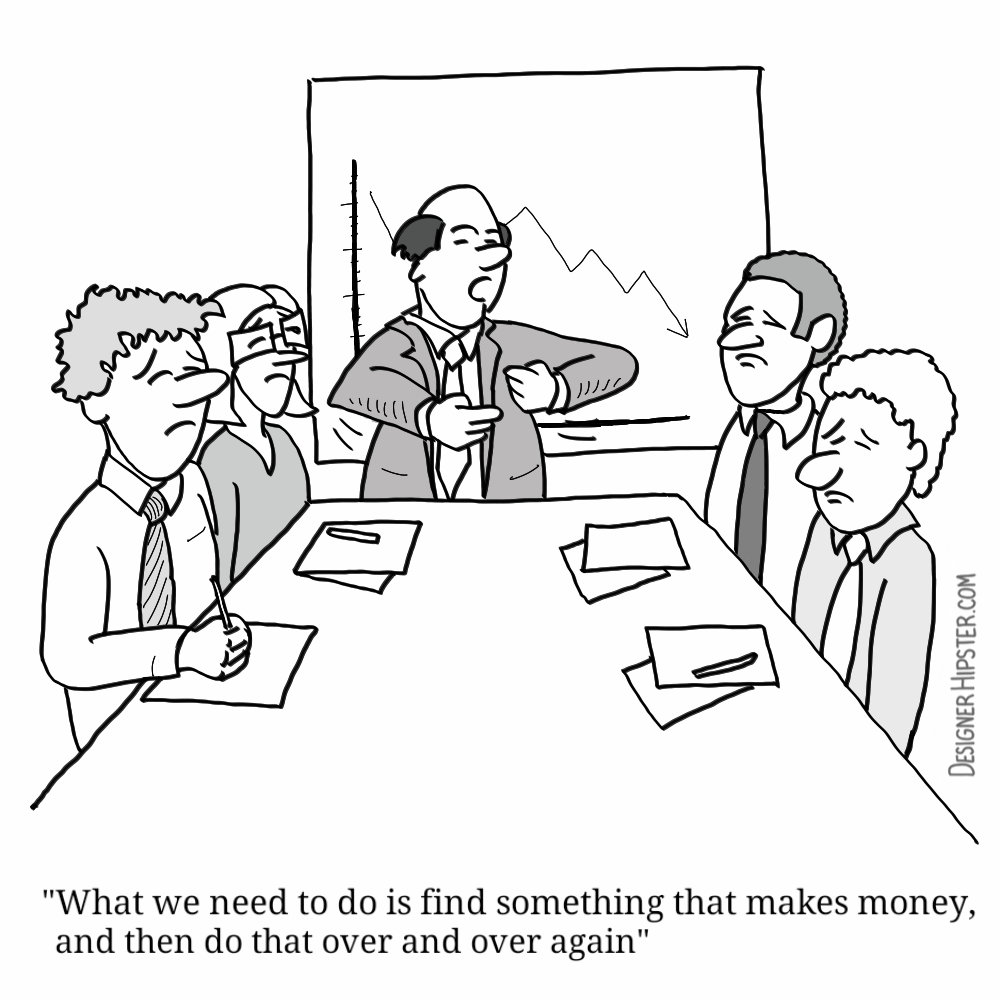 I love to start off presentations with an attention grabbing cartoon like this one. Even though it pretty much state’s the obvious, it’s enough to draw the audience in so that I can share the message that I have.
I love to start off presentations with an attention grabbing cartoon like this one. Even though it pretty much state’s the obvious, it’s enough to draw the audience in so that I can share the message that I have.
Depending on the length of the presentation, I might even squeeze a few more in to give the audience a break from time-to-time. It’s important the cartoon not be so complex as to distract the listeners. A single panel, black and white cartoon is usually sufficient with a one or two sentence caption.
I also use these cartoons as an opportunity to take a break. A clever cartoon provides a segue from topic to topic giving me a chance to shift gears before starting-in on the next topic.
I haven’t done much in the way of social media, but I believe cartoons work the same way as with presentations. They can serve as visual separators between large groups of text.
Where do you find cartoons?
There are so many cartoon websites on the internet today–just google “Business Cartoons” to see for yourself. The quality of cartoons doesn’t differ as much as the style and relevance. The pricing is probably the characteristic that stands out the most to me. There are three or four cartoon sites that stand out from the rest in terms of quality, selection and style, but the pricing on all of them leave a lot to be desired. If they offer prices at all, they attempt to bind the buyer as to how they can use the cartoons and how many times they can use them–or worse, how long they can use the cartoon before licensing it.
I recommend Designer Hipster Cartoons because the cartoons, at the time of this post, are only $5 each, and can be used however you want as long as you don’t sell them. I can download a full-sized cartoon, try it out and then pay five bucks if I use it.
CSS Optimization with Google Chrome Developer Tools
After spending a little time searching for CSS Optimization solutions, I was pleasantly surprised to learn that one was bundled in Google Chrome’s Developer Tools.
I like to start web projects with boilerplates or bootstraps like Twitter’s, and then I spend hours cleaning-up the unused selectors.
Now, I just:
- Navigate to the site in Google Chrome
- Hit ‘F12’ to access the developer tools
- Select the Audit tab
- With ‘Web Page Performance’ checked, hit the ‘Run’ button
- A list of unused selectors FOR THAT PAGE is available.

I did run across solutions that would automatically produce a clean version of the stylesheet for you, like Mincss, but I’d much rather do it manually so that I can see what I’m removing.
New Cintiq Tablets
Soccer Shirt
I’m coaching U8 soccer. The boys chose the name “The Lightning Lizards” and so I decided to draw a team logo. And then I made me a coach shirt with the logo on the front. Turned out really nice.

New Windows 8 Phone
If all goes well this will be my first post from my phone. I’ll make another attempt later and include a photo upload but I thought it best to make baby steps.
Mayan Calendar Ends Today
The Mayan Calendar ending today kind of reminds me of Y2K. Not because of the “end of the world as we know it” implications, but because it was a tool that when constructed, allocated enough room to work for the foreseeable future. The two digit year stored in databases throughout the 20th century worked just fine for the inventors just as the Mayan Calendar did.
So on this auspicious occasion I’ve decided to completely redesign Climers.com; which will act as a portal for my other projects such as my blog, and my web comics site. I think this will work just fine…. for the foreseeable future.
A simple definition and example of a POCO object in .NET
It shouldn’t be so difficult to find an article on POCO that actually explains what it is and gives an example. So to make the world a better place, here ya go:
(From Wikipedia)
Plain Old CLR Object or POCO is a play on the term POJO, from the Java EE programming world, and is used by developers targeting the Common Language Runtime of the .NET Framework.
Similar to the Java context, the term is used to contrast a simple object with one that is designed to be used with a complicated, special object frameworks such as an ORM component. Another way to put it is that POCOs are objects unencumbered with inheritance or attributes needed for specific frameworks.
So what does this mean?
A POCO object is one that doesn’t rely on a framework to exist. For example, a WebForm object relies on the Web.UI.Page object which relies on an entire ASP.NET framework and therefore is not a POCO object.
What different does this make?
Well, if I’m writing a WCF Service that I want to return an object, it wouldn’t do much good to return an object that relies on a framework (or contains abstract methods or properties that point to nothing outside of the original environment) that the consumer may not have access to. But, if I create a simple object, such as one that contains mostly properties and a little business logic, I can easily return this from a WCF Service and use it in pretty much any application I want (Web, Desktop, Windows Service, Silverlight, other WCF services, …).
This is my understanding and I welcome further input.


